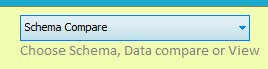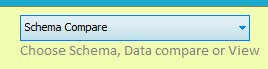Project Types
SQL Delta currently has three distinct project types:
- Schema Compare
Compares two SQL databases and displays a list of object differences.
For example SQL Delta will display a list of tables that exist in the source database but not in the target database based on table name. A list of tables that exist in both the source and target database based on table name but the underlying table schema is different, perhaps an index has been added to the source. Lastly a list of tables that were found in the target database but the table name does not exist in the source database.
- Data Compare
Reads the data from a selection of tables and using a unique index column or columns determines the data rows that differ between the two databases.
Each table must have a unique identifier column or columns, typically a primary key and SQL Delta compares this key.
- Schema View
Displays a tree view of the selected database schema and shows the details of each database object. Schema view projects can generate snapshots of the schema and run queries or scripts against the database.
Project Type Selection
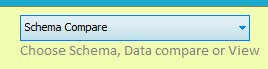
When a new project is opened or a project edited the project type can be defined. Deltaconfig or System Preferences can configure the default project type for each new project. The initial factory setting is Schema Compare.
While editing a project the project type can be changed however some settings will be lost. For example changing a data compare project to schema compare will remove all of the data compare table selections and data specific project options. So then changing back to a data compare project will require reconfiguration of those settings. This is one reason why we recommend creating multiple projects, one for schema compare and one for data compare instead of using a single project and changing the project type each time.
See Also: Schema Compare Project, Data Compare Project, Schema View Project