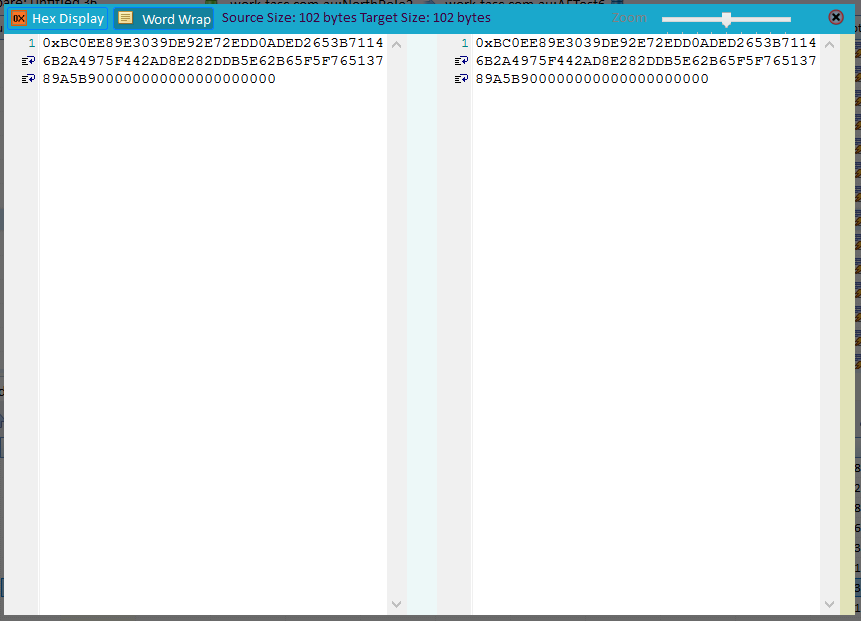
Zoom Data
Some column types such as binary columns or large text columns only show a small amount of data in the cell display of the data results grid.
Double click any cell loads the Zoom view showing all data from the source field and target field.
The display can be word wrapped (as shown below) ideal for binary columns where this is no natural CRLF, or converted to Hex which can be useful when viewing a text columns and identifying hidden control characters.
The zoom bar to the right increases and decreases the font size. To close the Zoom view press ESC.
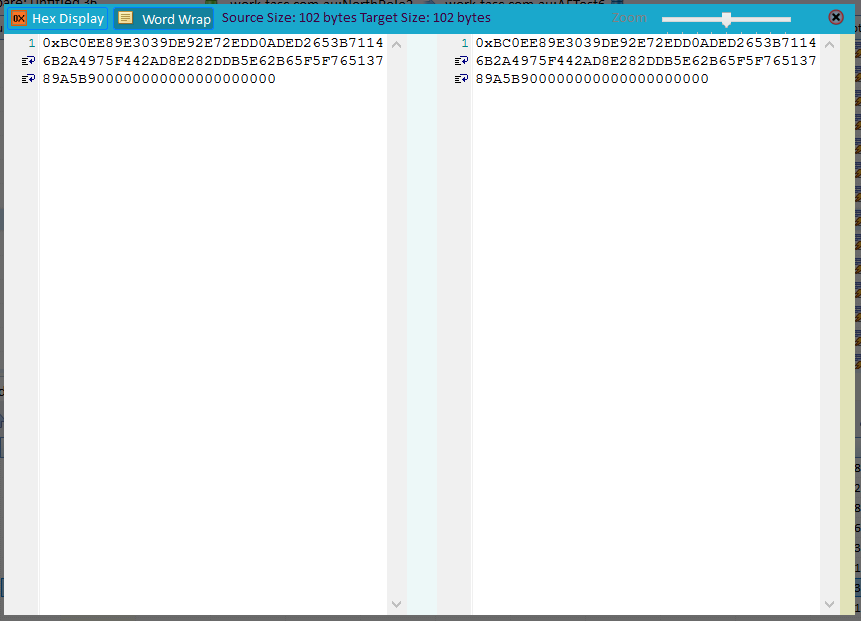
See Also: Data Results