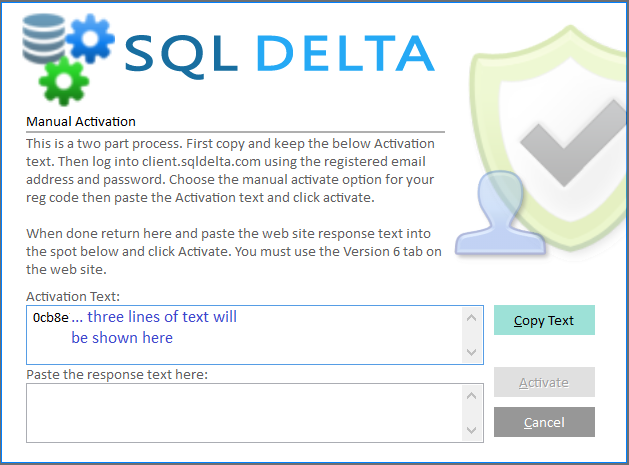
Manual Activation
Manual Activation requires a few steps which is why the automatic process is so convenient however not all installs have Internet access.
The manual process firstly requires the collection of data identifying your computer and linking it to the registration code and this data is displayed as 3 lines of text.
Then this information is input into the SQL Delta Client Portal and a corresponding response code is generated.
Important!
The client portal has two tabs, Version 6 and Version 5 and version 6 is the first and default. The activation data is different for each version and they are not compatible so using the wrong tab will cause an error.
Step 1
Copy the Activation Text from the screen below, ideally saving the text into something like notepad and then either print or save the file.
Step 2
Visit client.sqldelta.com and click Manual Activation for the registration code you have used and paste the Activation text.
Step 3
Copy the response text from the web site again probably into Notepad and print or save the file.
Step 4
Paste the web site response text into the text box below and click activate.
Activation should then occur.
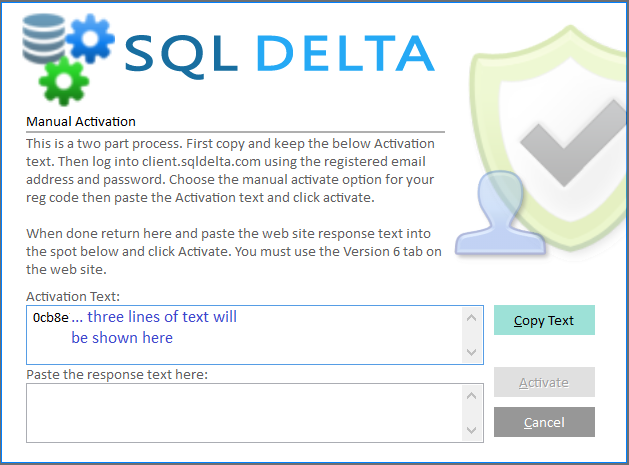
See Also: Activation