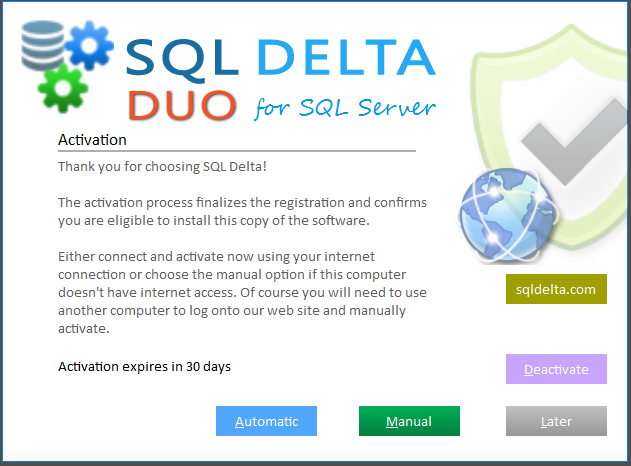
Activation
After you enter a valid registration code the next step is to activate this copy of SQL Delta. If you do not wish to activate at this time click Later and you have 30 days to activate.
Automatic Activation is by far the easiest process, if you have an Internet connection, click Automatic and SQL Delta connects to our web server and confirms you are eligible for this version be be activated. The server returns an activation code and SQL Delta updates your license data confirming the activation. Once activated the trial and activate screens no longer appear.
You can view your activations at client.sqldelta.com
If you don't have Internet access you will need to perform a manual activation. This will require Internet access however you can use a separate computer.
See Manual Activation for a detailed description of the process.
There are instances where you may have multiple registration codes and attempting to activate using one code fails due to insufficient licenses. Click deactivate and then restart SQL Delta and enter the alternate registration code and activate.
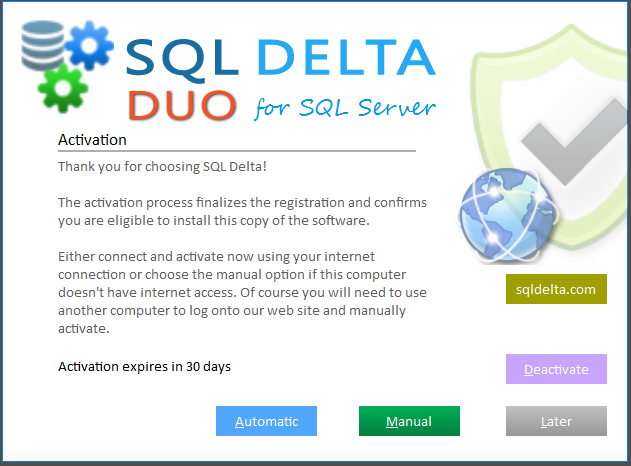
What do we store
SQL Delta generates a unique code to identify your computer and part of this code includes your registration code and your computer name, in an encrypted form.
We do this so when you are visiting the customer portal and reviewing the active licenses you can determine which computers have SQL Delta installed so individual licenses can be more easily managed.
See Also: Trial