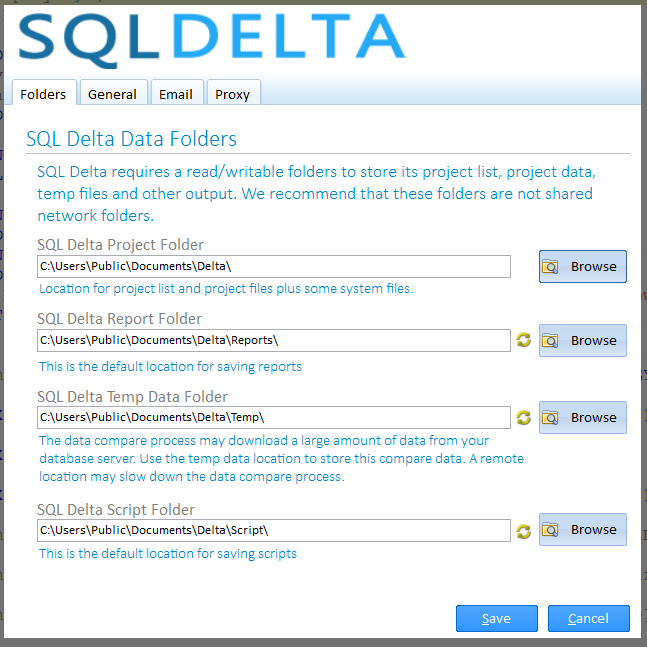
System Preferences
These preferences define the overall SQL Delta global settings. Some of these settings can be initially configured when running DeltaConfig.
Folders
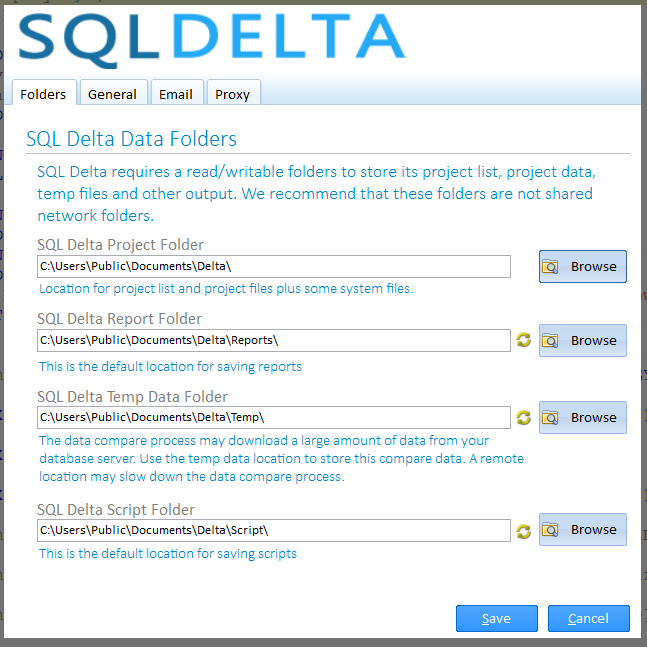
Folders define the system wide default location for saving various SQL Delta Files.
The Project Folder is key and this stores all of the SQL Delta project files plus the project list and settings files. If you wish to move SQL Delta to another computer firstly Deactivate this copy then install on your new computer. Now move the contents of the project folder into your new computer's project folder and SQL Delta will automatically load all of your settings and existing projects.
Report Folder - When you generate any report it's automatically saved into the Report folder.
Script Folder - When you generate a script you can save the script to file and the default location is the script folder. Additionally data scripts are automatically saved into the script folder.
Temp Folder - This is primarily the location of saved data from data compare.
 The revert button is displayed if you modify the Project Folder. When the project folder is changed automatically the other folders are changed to create sub folders off the project folder. You may not want this automatic change so click the revert button to revert the folder back to the original location.
The revert button is displayed if you modify the Project Folder. When the project folder is changed automatically the other folders are changed to create sub folders off the project folder. You may not want this automatic change so click the revert button to revert the folder back to the original location.
General Settings
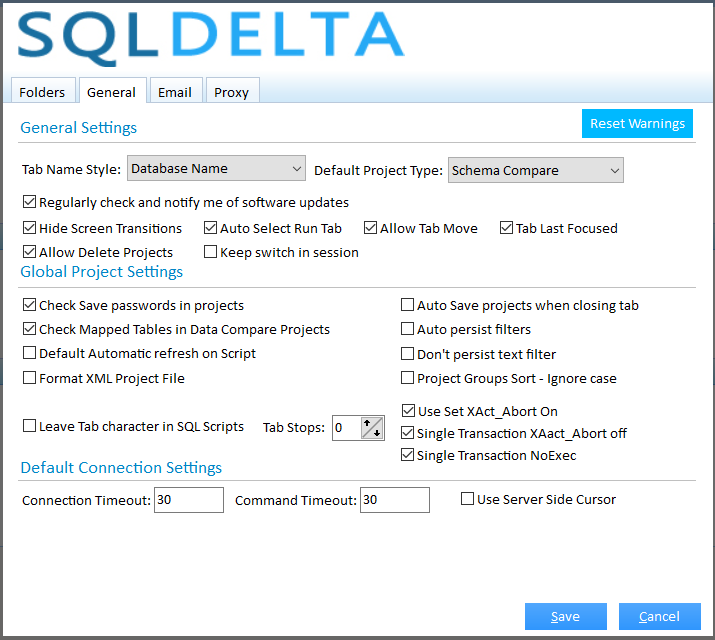
Email Configuration

On Completion events provide a method of sending SQL Delta files such as snapshots, scripts and report using SMTP email. You must have an SMTP server that can accept and forward your email messages. SQL Delta does not provide this functionality.
Configure the SMTP server:
Email Host - This is the SMTP server.
User Name - This is your user name to connect with the server, it might be your email address.
Password - Your password.
Port - For standard connections the port will be 25.
TLS - Transport Layer Security and the options are: Use None, Use Implicit TLS, Use Requires TLS and Use Explicit TLS.
Sender Email - This address is used as the sender's email address.
Send Test Email
Enter an email address and click Send Test Email to confirm SQL Delta can connect to your server and send emails.
Proxy Settings
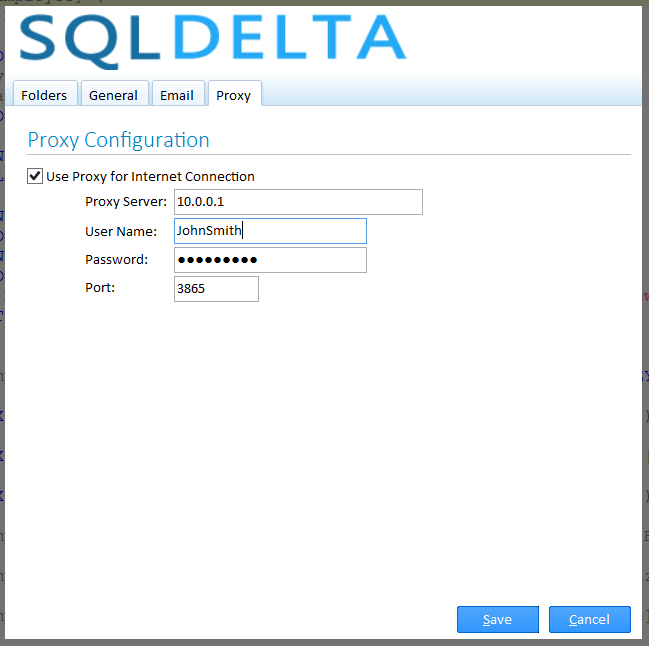
The proxy configuration is only used by the SQL Delta Internet connection to our web server. This proxy has not influence over connections to a database server.
Configure the proxy details and SQL Delta will link to the our web server through your proxy.