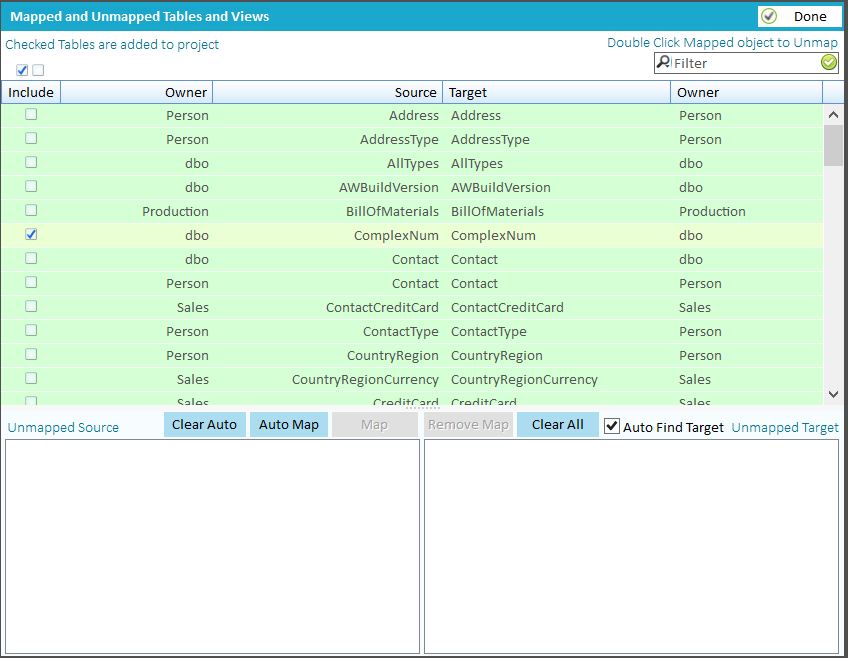
Select Tables
Generally data compare will be comparing the same source table name to target table name however for those instances where the table names do not match you can use table mapping to match the different tables.
Initially tables are automatically matched by schema and object name regardless of whether you are working with a new project or editing a project. Any tables that cannot be matched will be shown in unmapped source and unmapped target.
Check the tables to include in the data compare table list. Checking the tables here doesn't necessarily add the table to the selected compare and this depends on project settings and whether the table has a sort column/primary key.
Tables shown in green are new to the schema and this is the case the first time the project is edited. Subsequent edits will show tables, selected or not, in white and newly discovered tables in green.
Closing the dialog will automatically update the Select Table list with checked tables changes.
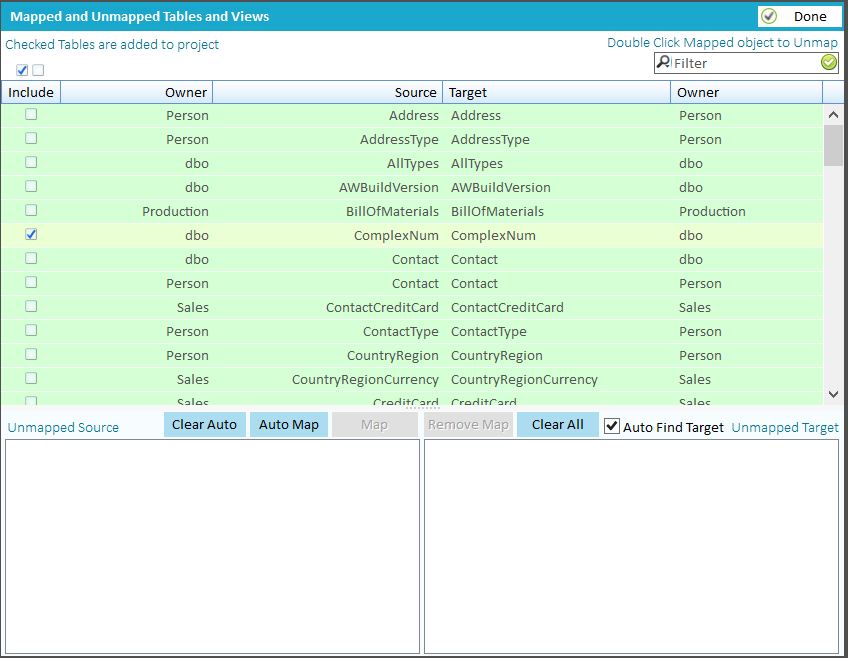
Clear Auto
Initially tables are automatically mapped and shown in green. To remove the automatic matched tables click Clear Auto and all auto matched tables will be moved to unmapped. Whenever you edit a project and Select Tables (or reload the schema details) any new tables are automatically mapped and added to the tables list.
Auto Map
This is the reverse of Clear Auto and will map all unmapped tables that have matching schema and object names.
Map
Map is only available when you select an unmapped source and target table. If you select a unmapped source table and Auto Find Target is checked then SQL Delta will attempt to locate a target with the same name.
Click Map or double click either the unmapped source or target to add the table as a new mapped table.
Remove Map
In the mapped table list select the table to unmap and click Remove Map or double click the row.
Clear All
Remove all mapped tables and they will be shown in the unmapped section.
Auto Find Target
Automatically selects a matching unmapped target when selecting an unmapped source table, that is if one exists.
Checked Tables
Only tables that are checked will be added to the table list.