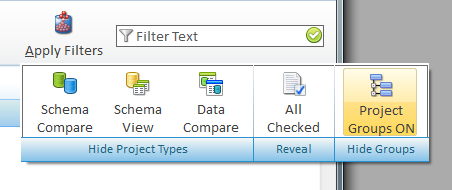
Filters
The project list can be filtered using a text filter or generic filters found in Apply Filters.
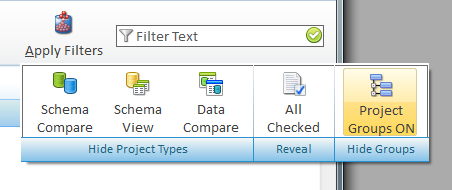
The generic filters Schema Compare, Schema View and Data Compare will hide projects of the respective type from the project list when pressed. Once the list is filtered any project or group wide check box selection changes will not apply to projects hidden by the filter.
The filter text hides any project that does not meets the filter criteria. The project text evaluated is the project name, last run project date, project source server:database and project target source:database. Internally the Server and Database name are delimited by a colon : and are evaluated as server name:database name. Adding a colon to either side of your text can restrict the filter to specific servers or specific databases. Additionally /s and /t parameters force the filter to use only the source information or the target information plus the date. For example test: /s will display for all source Test servers. The /s and /t parameters are evaluated before any regex expression and when active the project name is also excluded from the evaluation.
Regular expressions can be used within the filter text. SQL Delta uses PCRE (www.regular-expressions.info) style regular expressions which provide a richer level of filter functionality.