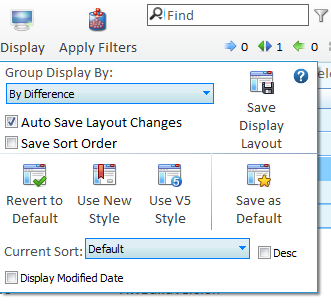
Display Options
There are a number of different display styles for the schema compare results and these can be selected by clicking the Display button.
By default all display changes are automatically saved as part of the project details so when you re-run the project your display configuration is automatically restored to its last setting.
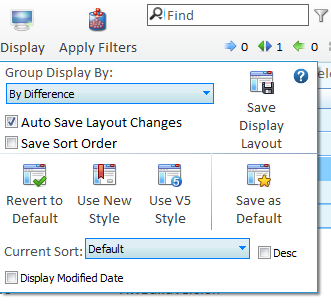
The results can be grouped or left ungrouped and the group is either by Object Type or by Difference type.
Sorting and Header Positioning

Change the column sort for results by holding down Ctrl and clicking the desired header column. Click again to change from ascending sort to descending sort.
To move a column position just drag the column to the desired location.
Column alignment can be changed by right mouse clicking the column header to set left aligned, center or right aligned.
Object Type Groups
Each type of object is displayed under the group heading and the group can be expanded or contracted. The selection check boxes for the group will select or deselect all unfiltered objects within the group regardless whether the group is expanded or collapsed.
When a filter is applied the number of filtered objects is also shown in the group header as well as the number of difference types.
Difference Groups
Grouping by difference shows all objects that are a specific difference grouped together under the difference type group heading. The selection check boxes for the group will select or deselect all unfiltered objects within the group regardless whether the group is expanded or collapsed.
When a filter is applied the number of filtered objects is also shown in the group header.