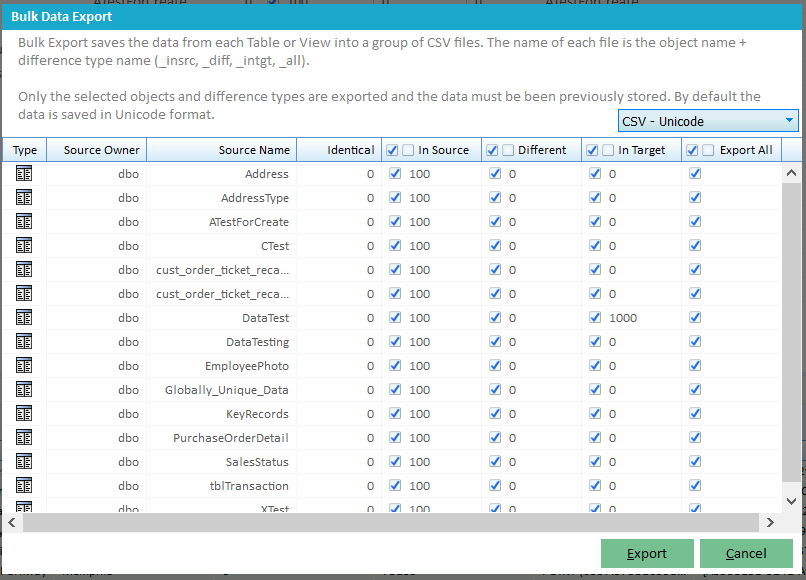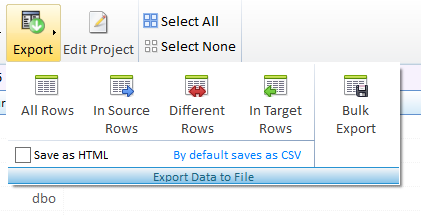
Data Export
Use this action to export all the data as either Comma Separate Values or HTML for the currently selected table. Bulk export provides a mechanism to export all data from all tables or a selection of data from a a selection of tables.
This function is dependent on the data saved during the data compare as configured in Storage options within Data Compare Settings
All Rows saves all difference types including identical rows to file.
In Source Rows saves only In Source difference type rows to file.
Different Rows saves only Different difference type rows to file.
In Target Rows saves only In Target difference type rows to file.
Check Save as HTML to export as a simple HTML page.
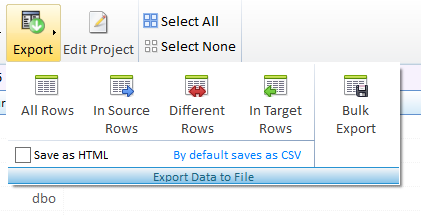
Bulk Export
This process exports all rows of each selected table and corresponding difference type to a separate file. We suggest creating a new folder when performing a bulk export since there can be a number of files generated by the process.
Each table will have up to 4 different files created however a file is only created if there are records that match the difference type, for example dbo.Address will not have a Different or InTarget file created because there are no rows that match that difference type.
The Export All option includes identical rows along with all difference types.
Each file is created using the schema/owner of the table, table name plus the type of difference where the name could be dbo_Address_InSrc.csv, dbo_Address_Diff.csv, dbo_Address_InTgt.csv and dbo_Address_All.csv and the extension could be either .csv or .html depending on the output format selected.
To proceed click the Export button and a save folder dialog is shown. Select the desired folder and click Ok and the data export process begins.