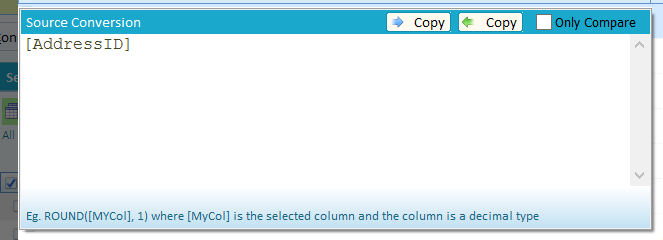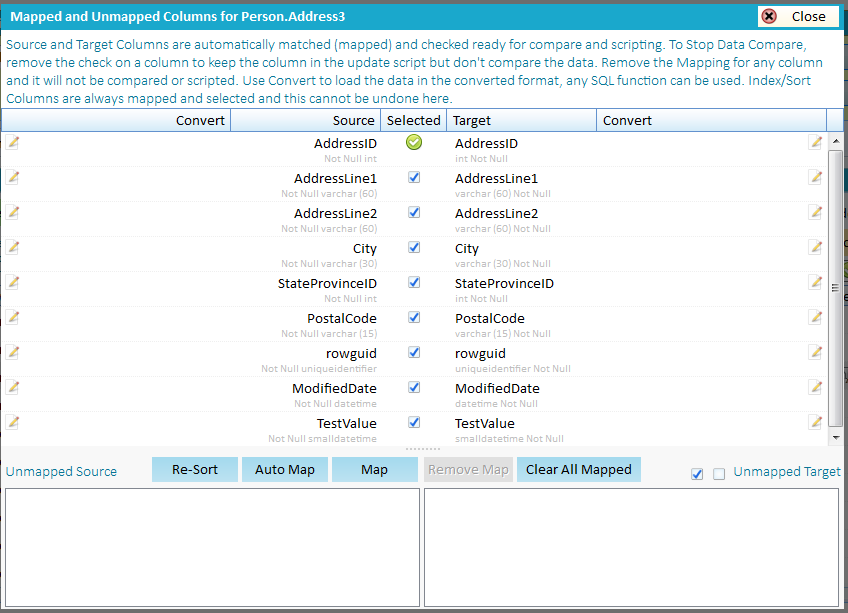
Configure Columns
Configure columns has multiple purposes, firstly for mapping a source column to a differently named target column and secondly to provide a conversion mechanism for a column. Some columns may require automatic conversion so the data can be read and compared and other columns you may wish to apply a conversion.
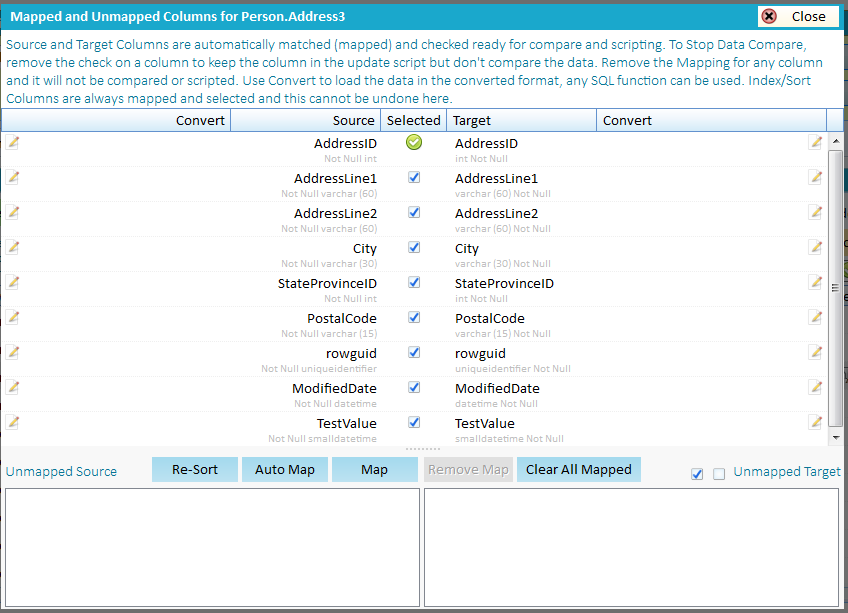
Mapped Columns
Mapped columns are included in the load and will be scripted in any data update script. Remove the mapping to prevent the column from loading and scripted.
In the example below AddressID has been automatically included for data compare because AddressID is used by the Primary Key constraint. If AddressID is unmapped then you will need to redefine the Index.
Auto Map, Map and Re-Sort
Auto Map will match each column with the same name from source and target and add to the map list. Clicking Map or double clicking the source or target unmapped column will add the selected source and target column to the map list.
When re-adding unmapped columns they may not appear in the original ordinal order. Click re-sort to force the columns to be displayed in ordinal order using the source column list.
Remove Map and Clear All Mapped
Select the mapped column and click Remove Map to remove from the map list. This column will not be loaded, compared, displayed or scripted. Clear All Mapped removes all mapped columns.
Selected
All mapped columns by default are compared. Uncheck a mapped column row to include the column in data load, display and scripting but the column data will not be compared.
Convert
Click in edit icon to enter a conversion statement for the column. Any valid SQL conversion statement/function can be used however SQL Delta does not apply any validation to the statement.
By default the column name is shown in the conversion. Use Copy to Target transfer to conversion from source to target and Copy to Source to perform the reverse.
Check Only Compare to apply the conversion for the compare process and use the original data in the display and any deployment script. When only compare is checked then behind the scenes SQL Delta executes a SELECT statement including both the conversion and original data and hides the converted data from display.